- Knowledge Base
- Integrations
- Measurement Providers
Authorizing your EagleView Account
Note: This is a one-time process and does NOT need to be done with each order.
1. Login to One Click Contractor with your assigned username and password.
2. From the main screen, click the “Administration” tab at the top
3. From the administration screen, click the “Integrations” tab at the left.

4. From the Integrations tab, click “Authorize” under EagleView
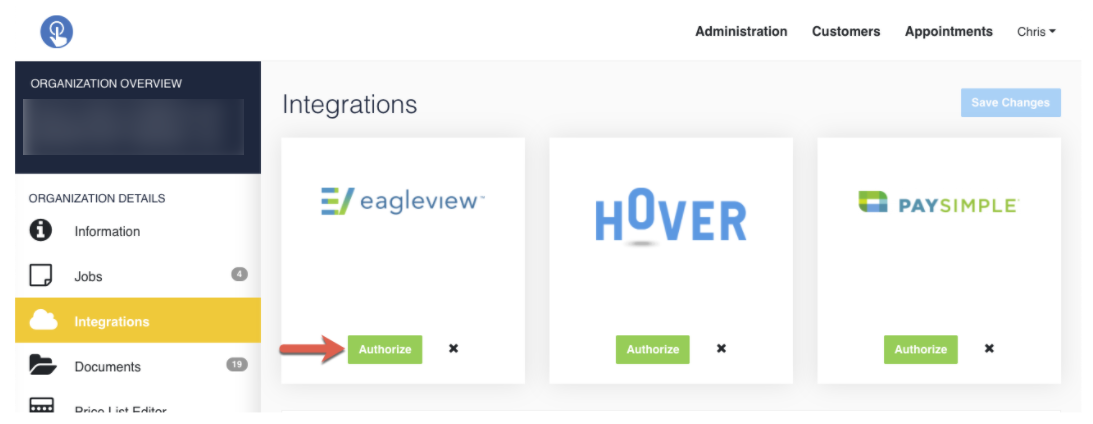
5. Please enter your EagleView assigned username and password and click Authorize.
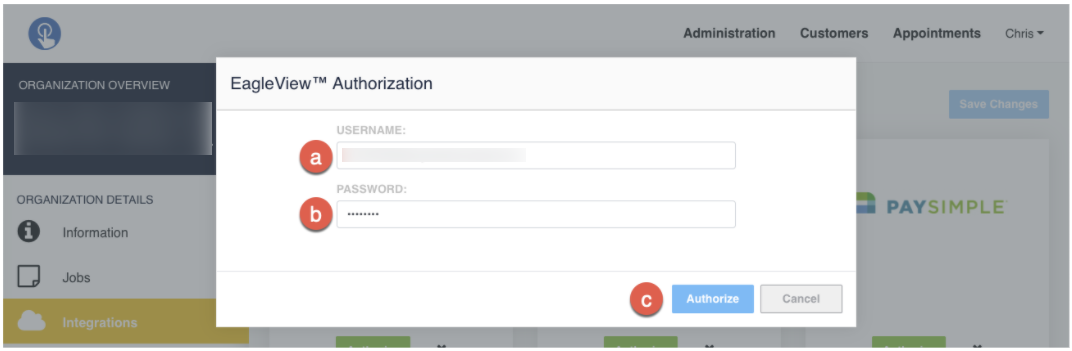
6. After a few moments you should receive a message at the top of the screen notifying you your account was successfully authenticated with EagleView.
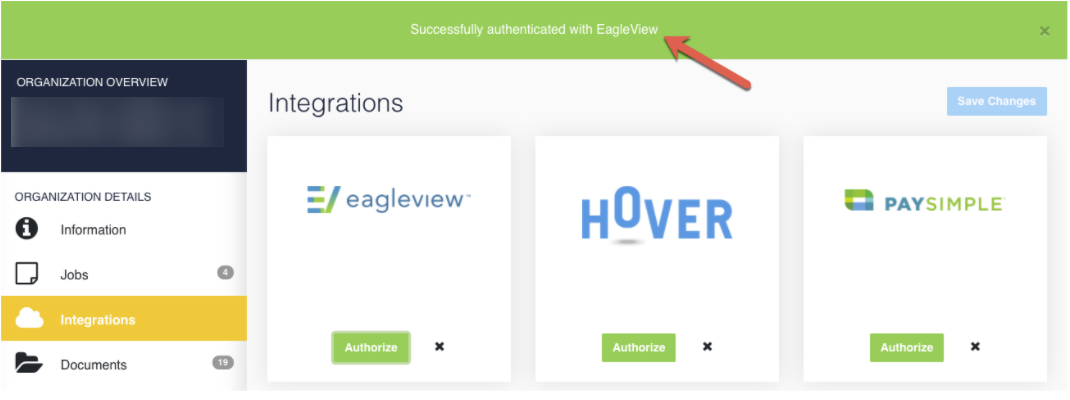
7. You are now ready to request reports from your jobs in One Click Contractor from the measurements tab.