- Knowledge Base
- GAF Project/Leads
- Users Permissions
How do I add in a user to GAF Project or GAF Leads?
Adding/Managing users inside of GAF Project or GAF Leads
GAF Project and GAF Leads uses single sign on with Certified Contractor Zone (CCZ). In order to add/remove/adjust an users for GAF Project or GAF Leads, you must do so inside of CCZ.
Manage GAF Leads Users
In the CCZ Platform, click "Manage Users" under the "My Account" tab.
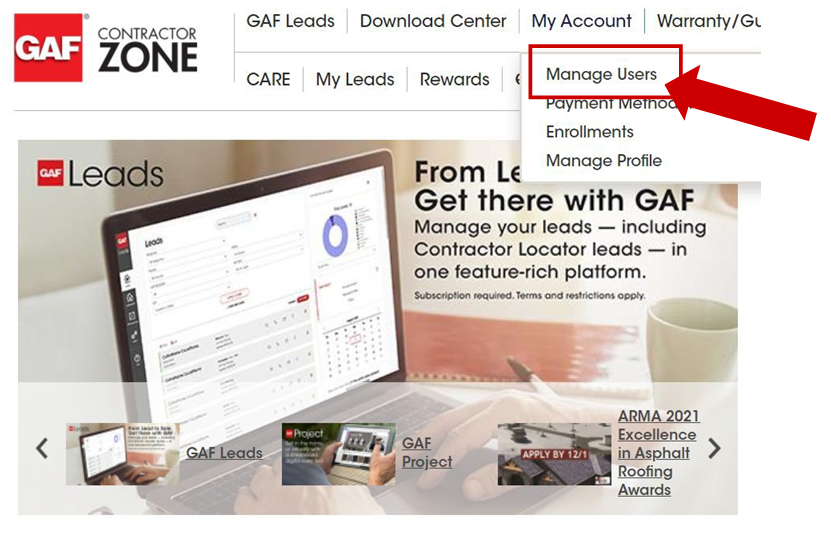
Click on the blue pen to modify an existing users permissions or click the "Add User" button to add a new user to the CCZ platform.
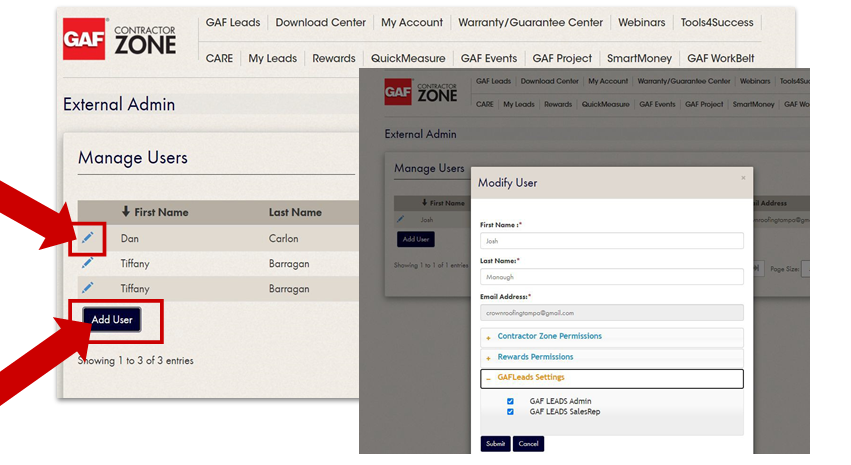
- If you have someone on your team that you would like to manage your GAF Leads platform, please make sure they have been added as a user, and that you have given them the permission to “Manage Users”