- Knowledge Base
- Frequently Asked Questions
- Company Information
How do I change my company contact information?
My company contact information changed, how do I update that in One Click Contractor?
Log in to your account, go to dropdown option in upper right side of tool and select Profile.
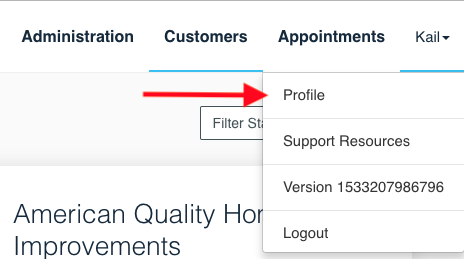
Select Organization Profile.
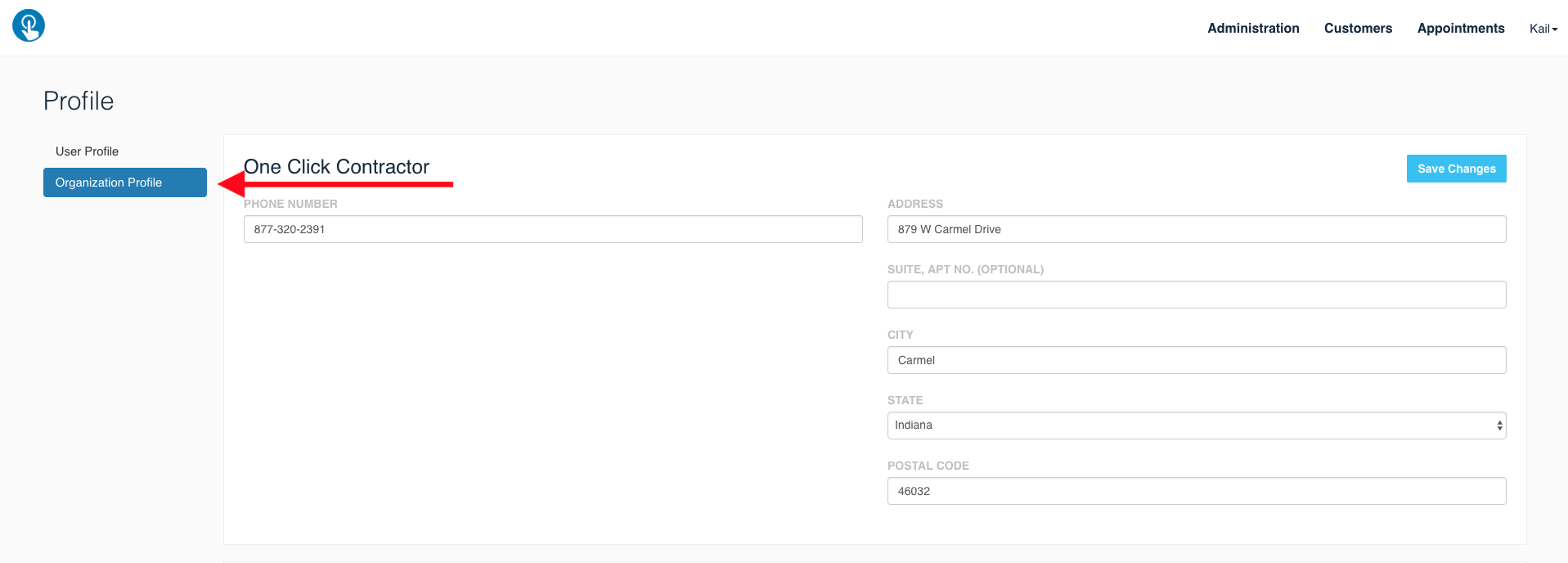
In this section you will have the opportunity to change your phone number address and update billing information.