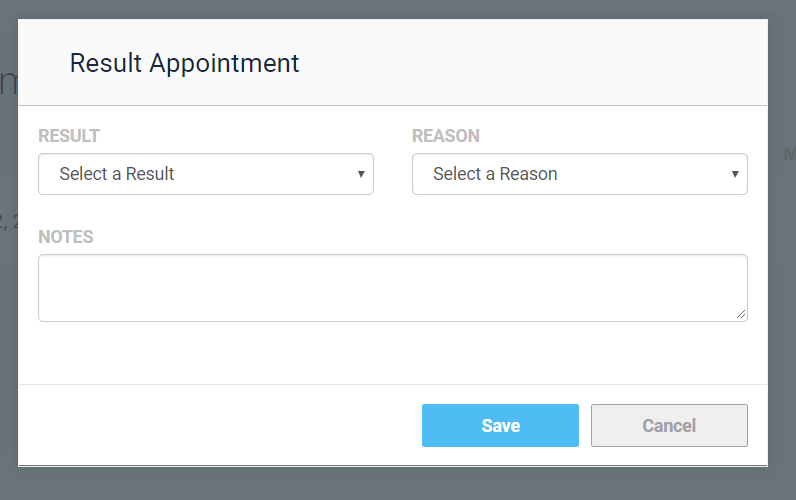How do I result an Appointment for my CRM
I have your integration with my CRM but I need to know how my Sales Reps can result appointments from One Click Contractor.
If you are integrated with a CRM, you will want to result your appointment in the appointments tab of One Click.
On the left-hand side, select the appointments tab.
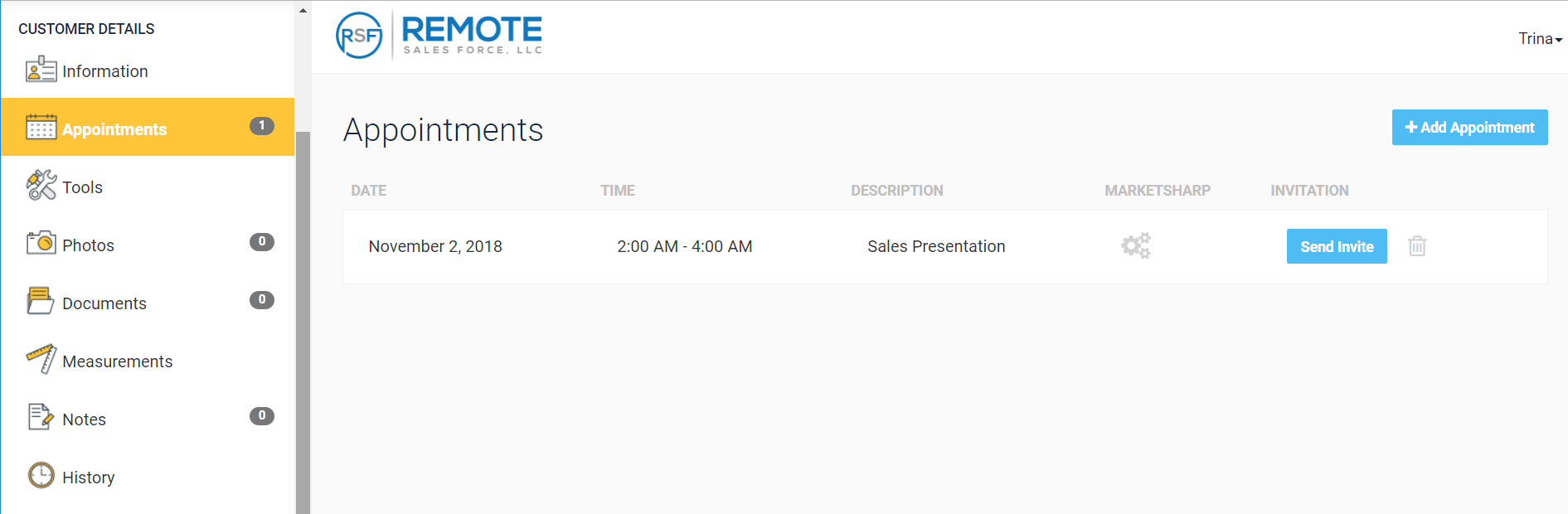
From there you will click on the icon located underneath your CRM’s name. (The icon looks like a set of gears). You will then see a box populate that asks you to enter in the "Result" and "Reason" as well as any notes needed. This information will be pushed back to your CRM.