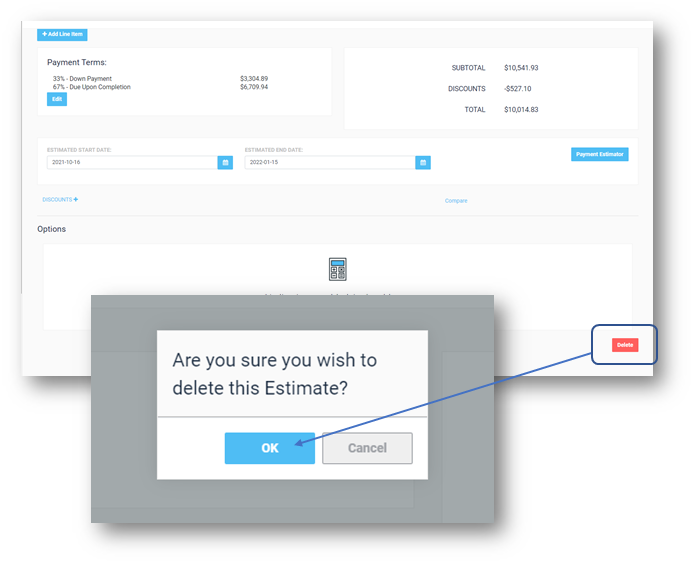- Knowledge Base
- Frequently Asked Questions
How to Delete an Estimate in OCC
If you need to delete an estimate from a customer's job, follow these instructions.
To delete an Estimate in OCC, open the Estimate and scroll down to the bottom of the of the estimate. In the lower right-hand corner, click on the red “delete” button to delete the Estimate. A dialogue box will appear asking “Are you sure you want to delete this Estimate?” Once you click the blue “Ok” button, it will be removed from your customer’s job.
It’s important to make sure you really want to delete the Estimate because there is no recovery feature. When you click yes to delete, it’s going to be completely gone.