- Knowledge Base
- Training Videos
- Estimation and Pricing
How to download an Estimate CSV directly to your device.
Once an estimate has been created, you will be able to download the product CSV from within the Estimate tab.
First locate the Estimate Tab and then click on the Generate Product CSV button.
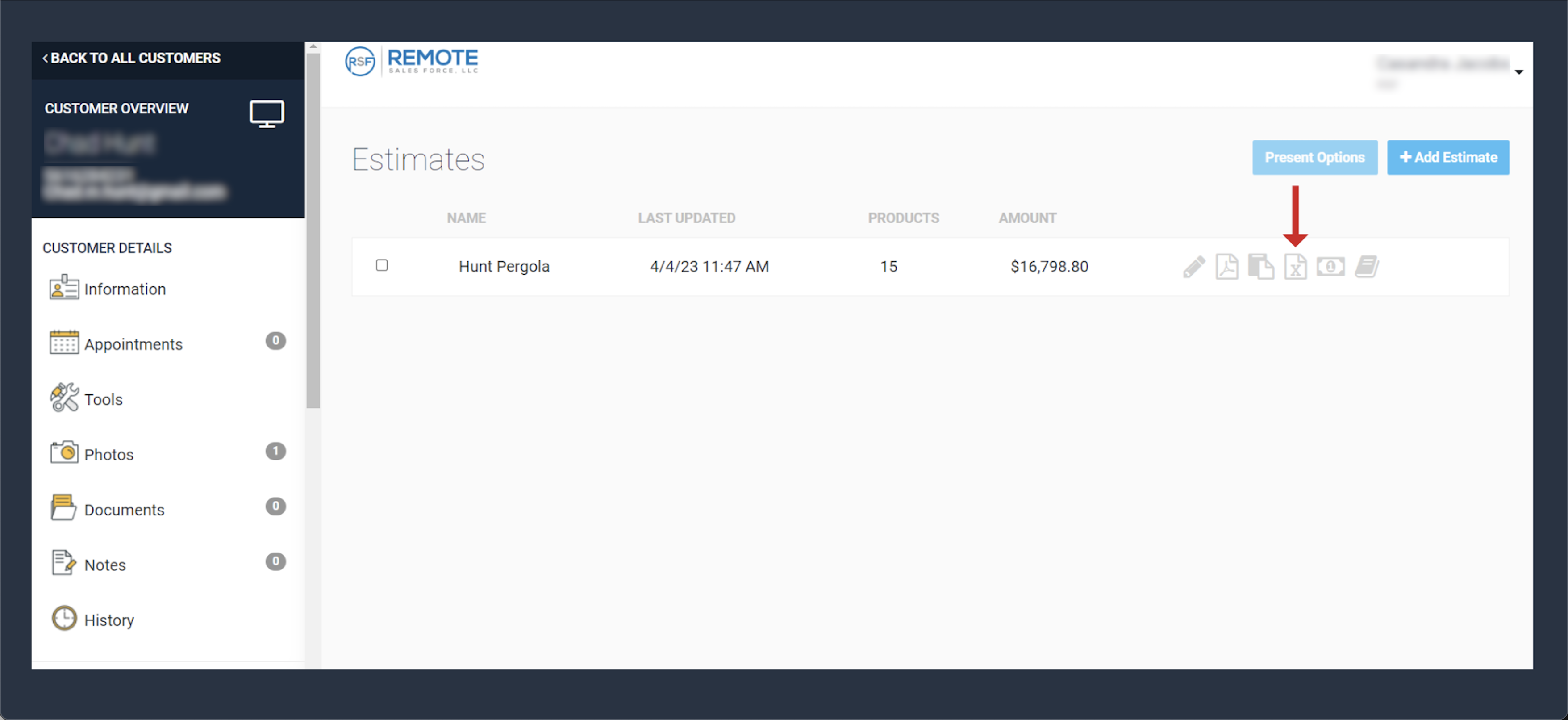
By clicking this button, a copy of the CSV will automatically download to your device within your downloads folder with the corresponding job name.
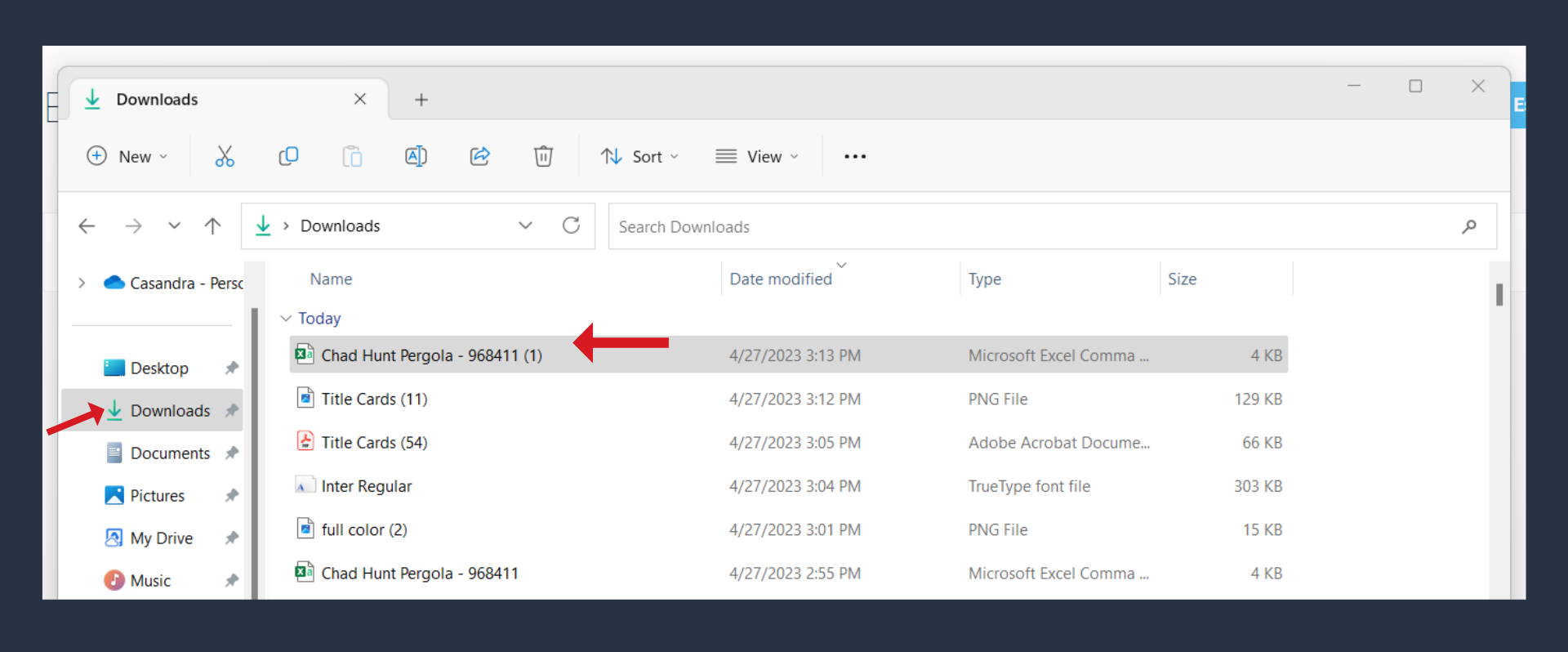
Once fully downloaded, please email as an attachment to sales@temoinc.com