I want to link MarketSharp with One Click Contractor, how do I do that?
The first thing you need to do is to enable One Click Contractor on MarketSharp. To do so, please do the following:
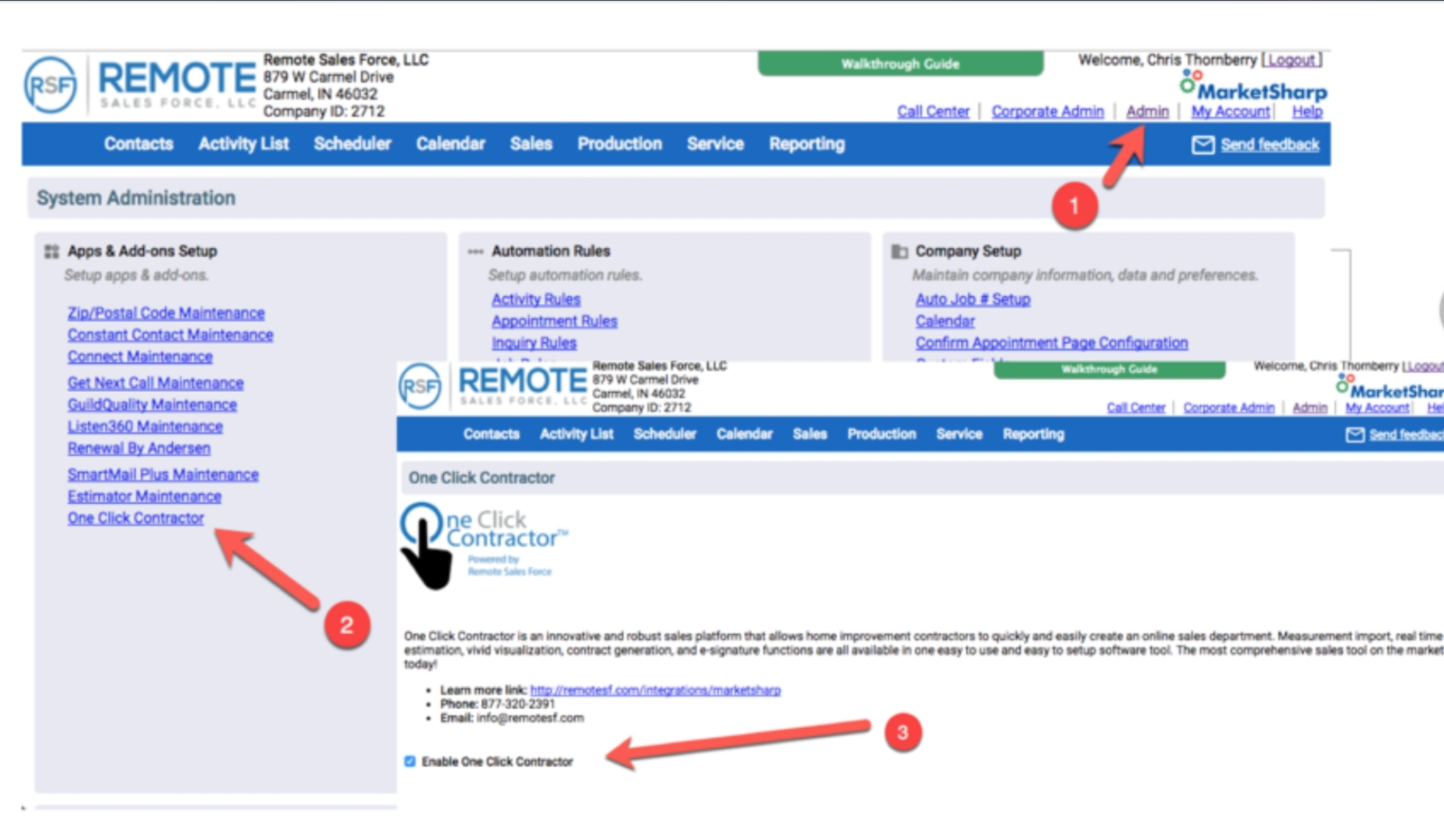
1. On your Admin page
2. On the left-hand side under "Apps & Add ons Setup", click on One Click Contractor
3. Check "Enable One Click Contractor"
After you've set up and authorized the integration on the MarketSharp side, you're ready to turn things on in One Click. With that enabled, please contact our support department via phone at 877-320-2391 extension 2 or via email at support@oneclickcontractor.com.
Please let the representative know you wish to enable MarketSharp and provide them with your Marketsharp Company ID.