Integrated Payment information now offered directly within GAF Project.
Within the agreement/contract tab, you will see a red button named Make Payment in the upper right hand corner of the screen.
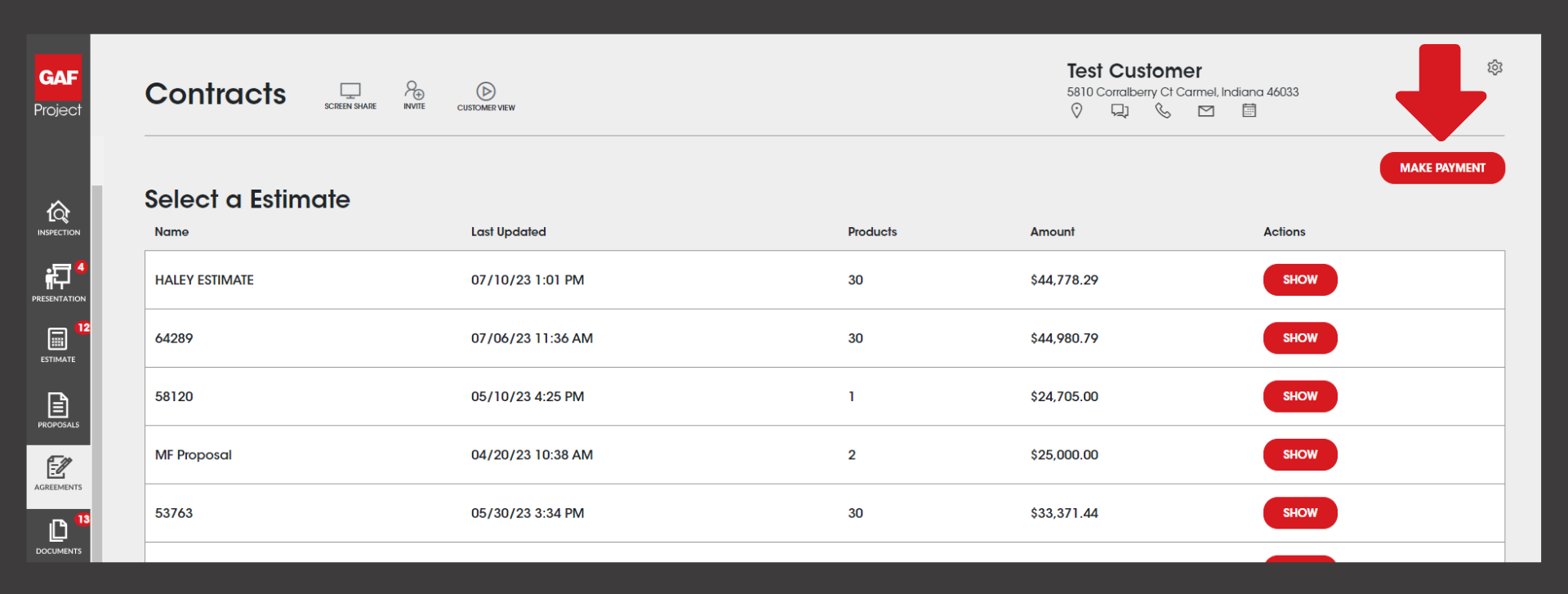
Click red Make Payment button and a window will open for you to choose Onscreen or Email/Text.
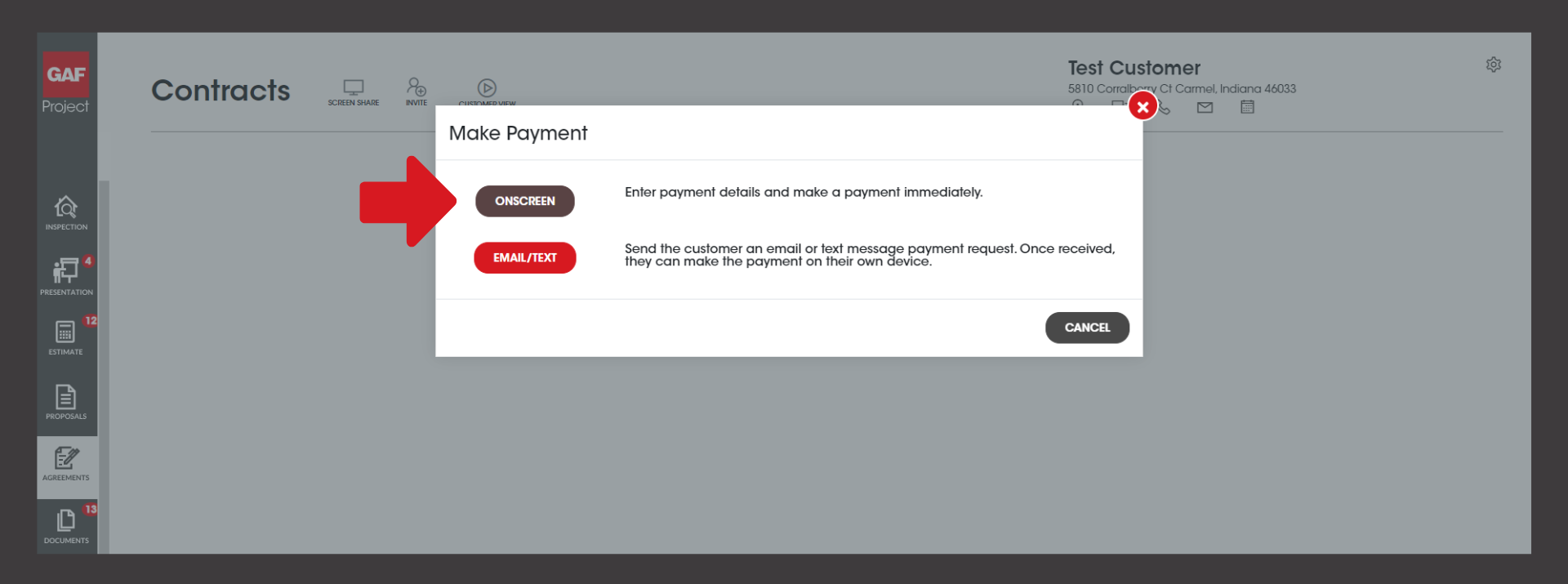
This feature works similarly to when signing an agreement whereas Onscreen allows your customer to input their credit card or ACH information directly on the screen. Once entered, click the red button at the bottom right that says Complete Payment.
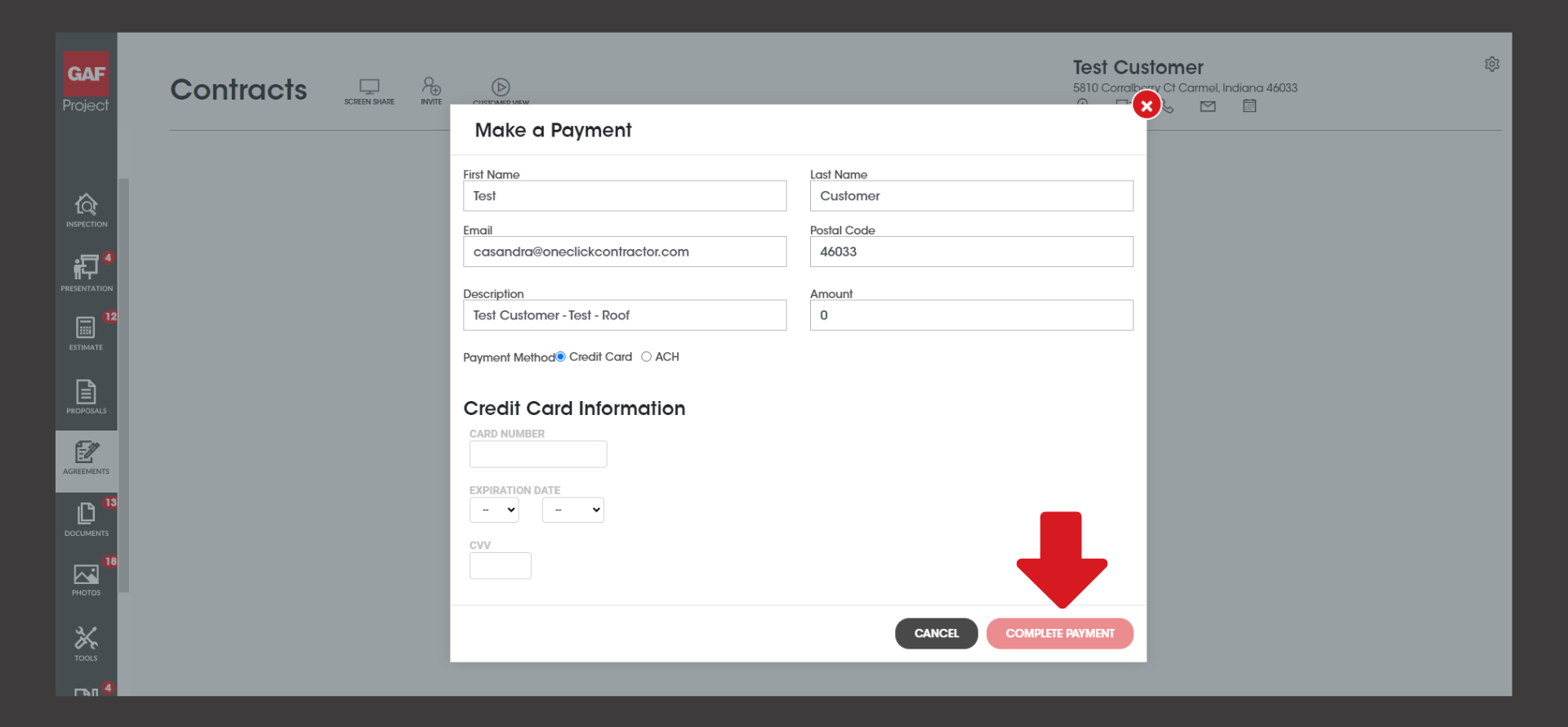
If your customer prefers to Email/Text the payment request, click the Email/Text button.
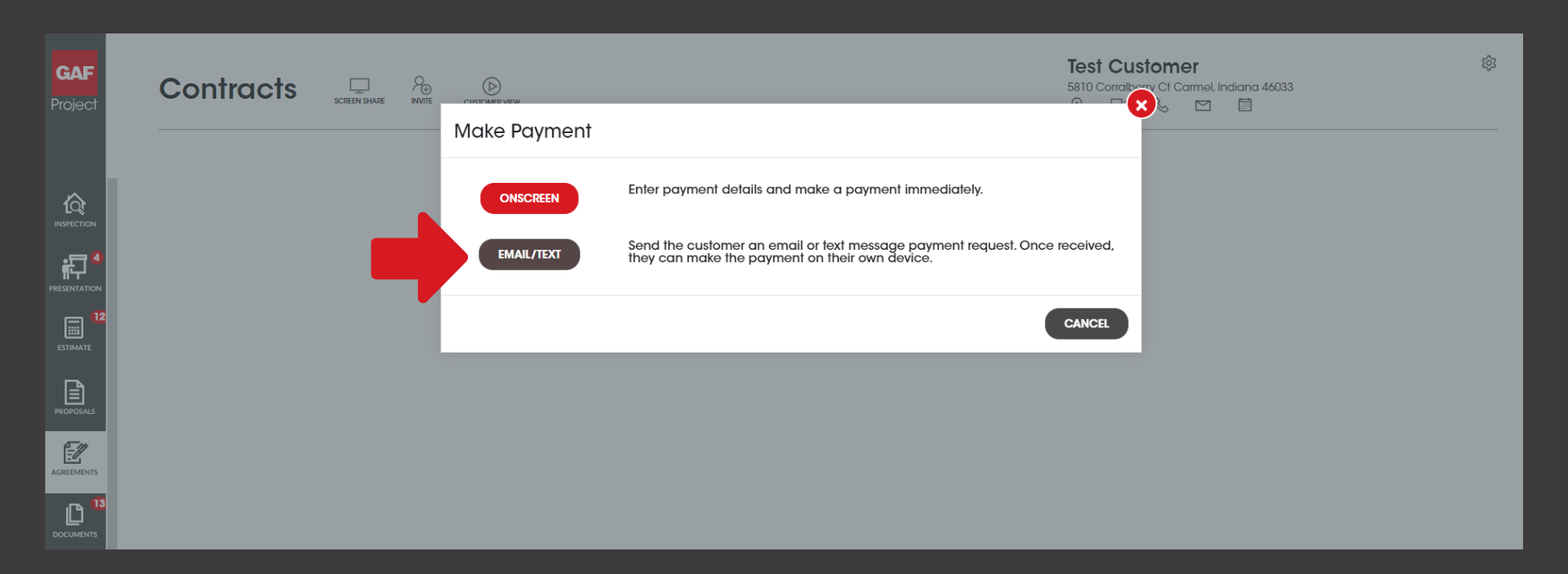
Then enter in the amount, a brief description, and an email or phone number that receives text messages. Click the corresponding red button for Send Email or Send Text.
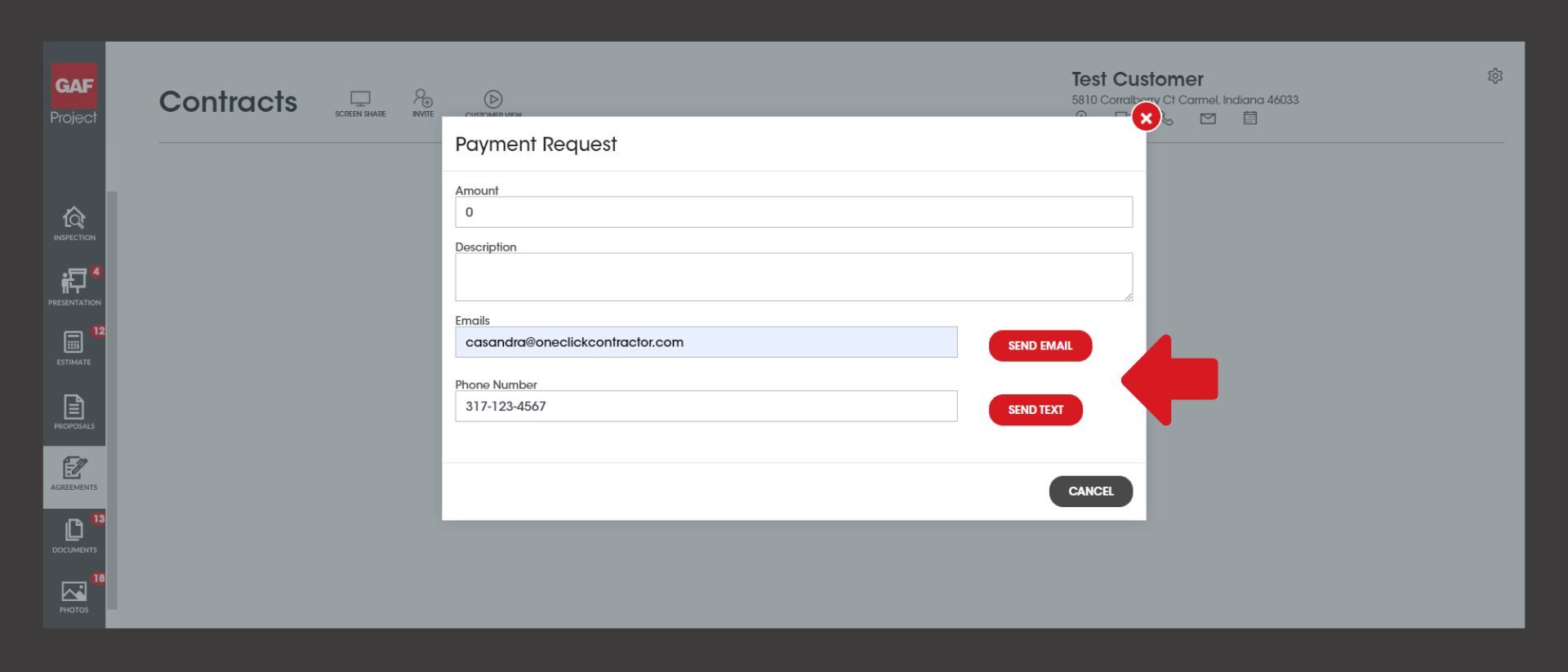
You will be able to find previous sent payment requests within the Information tab.
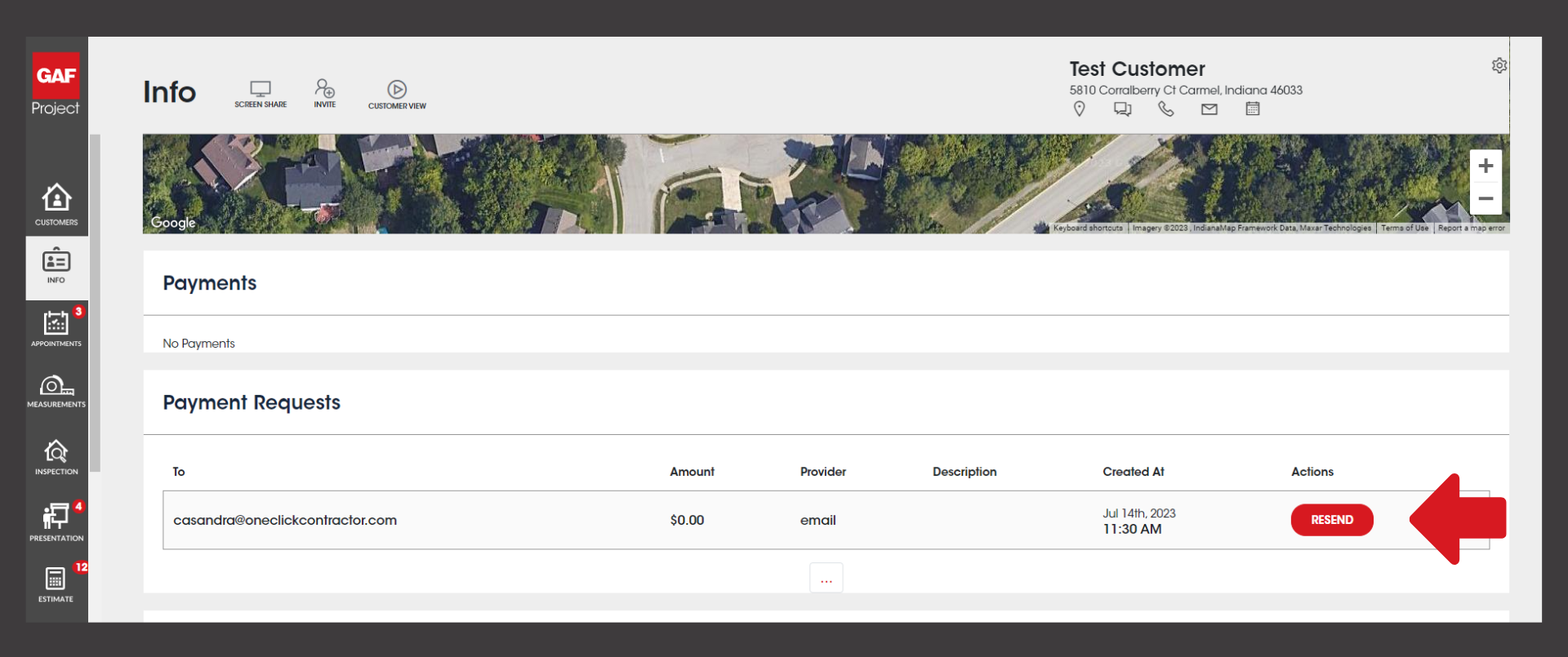
Now you know how to send a payment request.