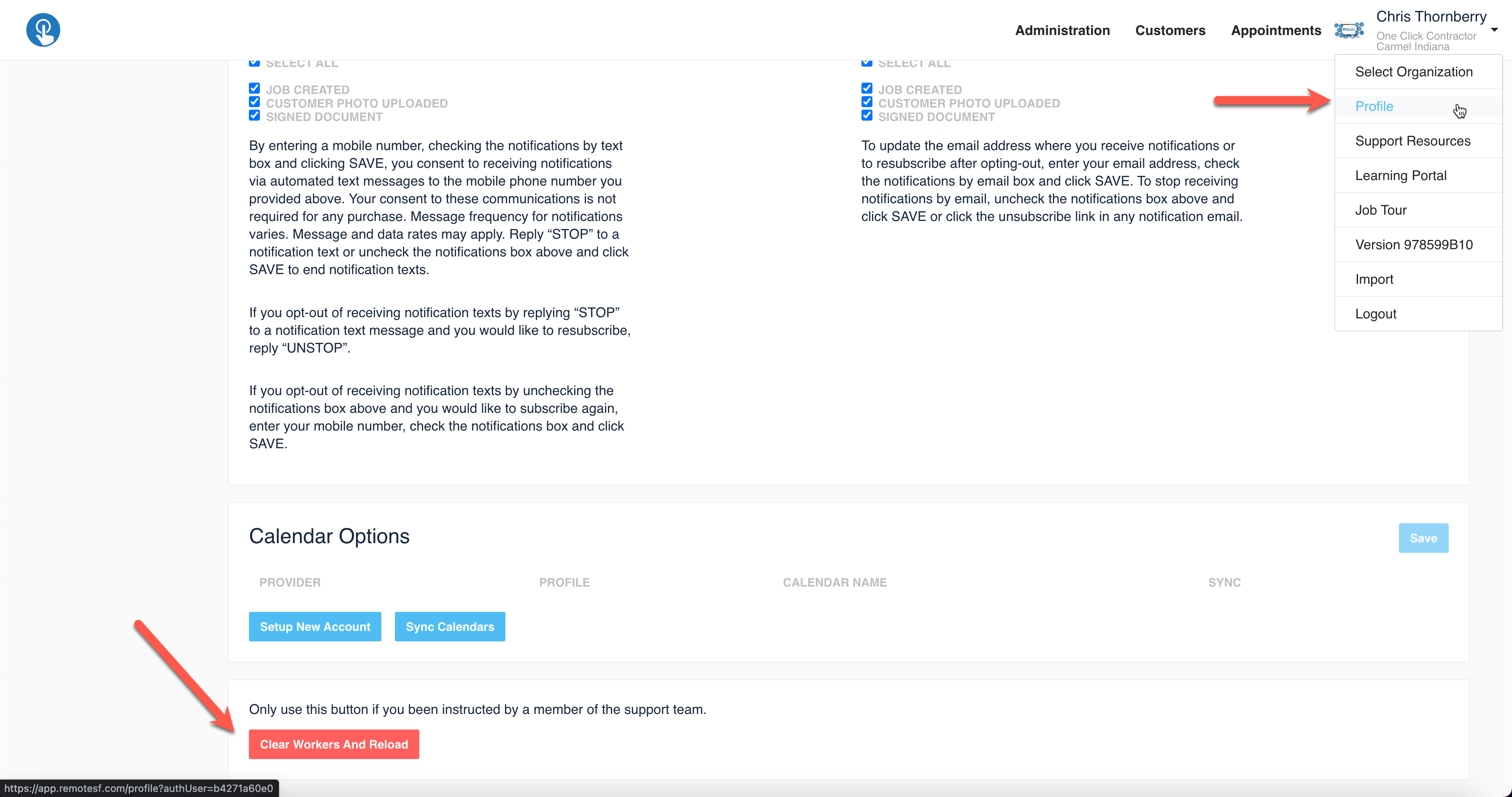My Screen keeps Flickering/Constantly Refreshing when trying to get to One Click.
If you are on an Apple device using the Safari Browser and your screen Flickers/Blinks like the video below, please follow the directions to correct the issue.
If you are using Safari on an Apple device, and your screen "flickers" or looks as if it is constantly refreshing, (see video below), please follow these steps to correct the issue. Please only do this when instructed by a member of the Support team.
1. Browse to your name in the upper right-hand corner and click "Profile"
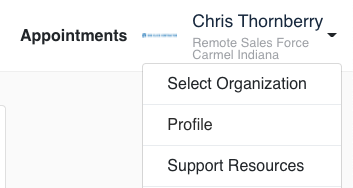
2. Scroll to the bottom of the screen and click the "Clear Workers and Reload". Please only do this when instructed by a member of the Support team.