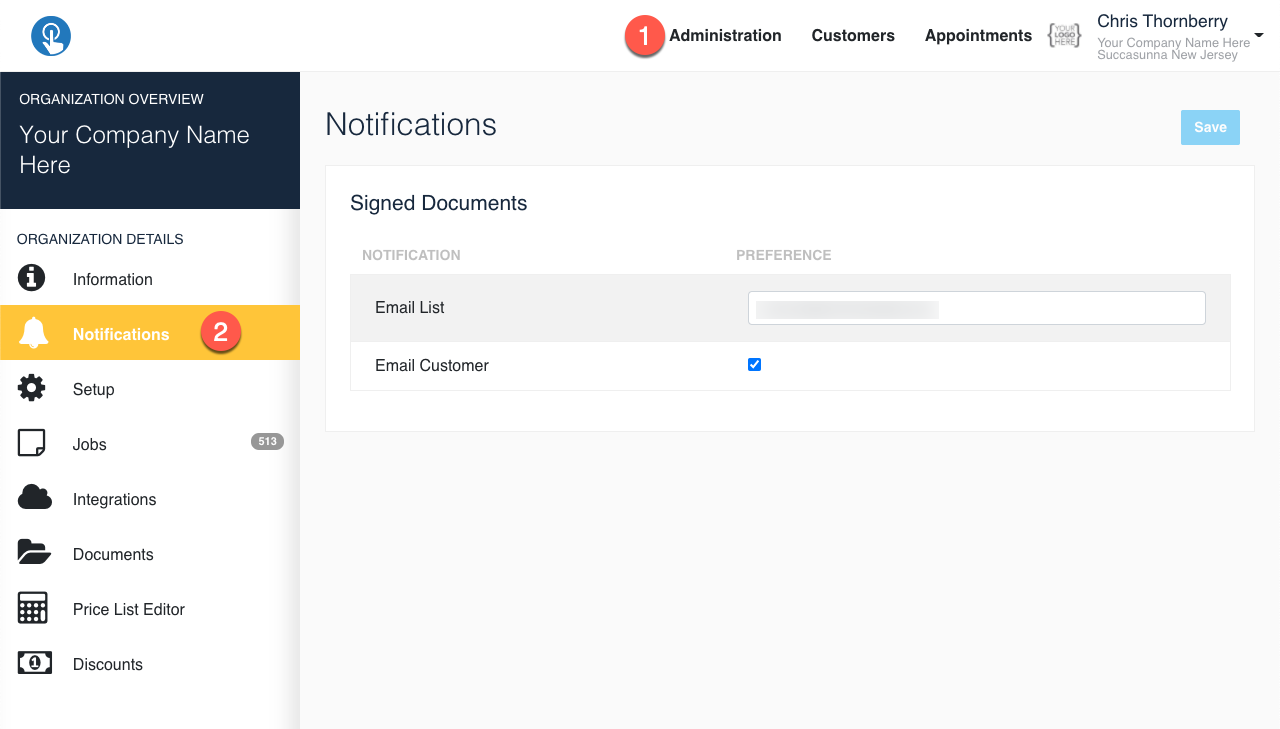Whenever an agreement is fully executed on any job in your organization a notification can be sent to a a list of email addresses for your company AND you can have it sent to your customer. We have the documents set by default to send to your customer but if you want to update either of those values, follow the quick and easy steps below:
- While logged in to OCC as an Admin for your organization and click the "Administration" button at the top.
- From the details at the left, click "Notifications" and look in the "Signed Documents" panel.
- In the Email List box you can enter a list of email addresses (separated by commas) you wish to receive those notifications (i.e. user1@email.com,user2@email.com)
- The "Email Customer" check box says you wish for the customer to receive an email copy of the fully executed agreement.
- Note: This uses the email address on the job for that notification.