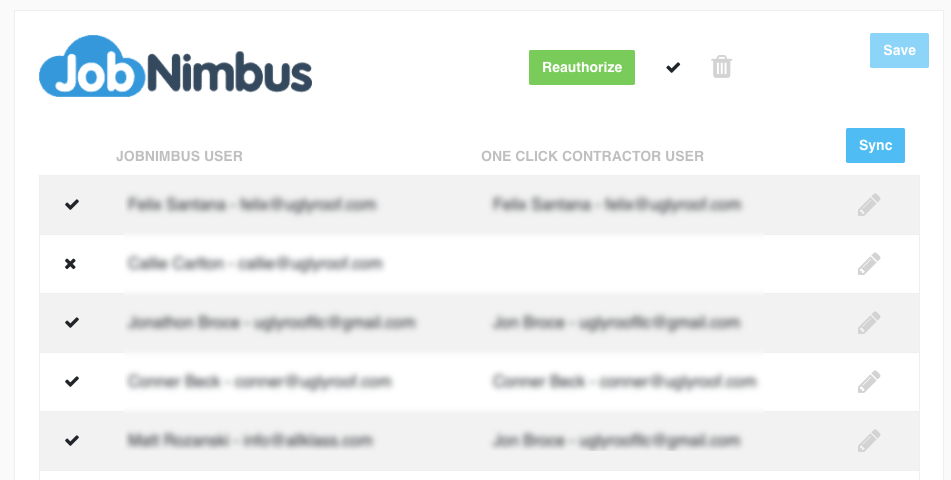The first thing you'll need is an API Key from JobNimbus. They have a support article that steps you through the process of getting this key which can be found at https://support.jobnimbus.com/how-do-i-create-an-api-key
Once you have the API Key follow the steps below:
1. Login to One Click Contractor as an Organizational Admin
2. Click the Administration Tab at the Top
3. Browse to "Integrations" at the Left
4. From the Integrations Screen, find the JobNimbus section and click Authorize.

5. On the Authorize Screen, you need to answer 2 questions ... 1. is what type of integration you want to use and those options are "Job" or "Contact" and are based upon how you use JobNimbus and the second one is the API key.
6. Choose the appropriate type and the API Key and click authorize.
7. After a few moments, the system will synchronize the users from JobNimbus and match the users (by email) automatically. If you need to manually link them, simply find the JobNimbus user and match it to the appropriate user in our system.