Whenever an agreement is fully executed on a job assigned to you, a notification can be sent to you via email or text. To enable this, follow the quick and easy steps below:
- In the top-right corner of the OCC screen, click the dropdown by your name
- From the dropdown, select "Profile"
- Once the profile screen appears, please do the following:
- Ensure there is a valid phone number in the Mobile Number box where you wish to receive Text Notifications
- Ensure there is a valid email address in the Email box where you wish to receive Email Notifications.
- Click the check box next to "Signed Document" in either the Text and/or Email Notifications section.
- Click Save Changes in the Top Right Corner
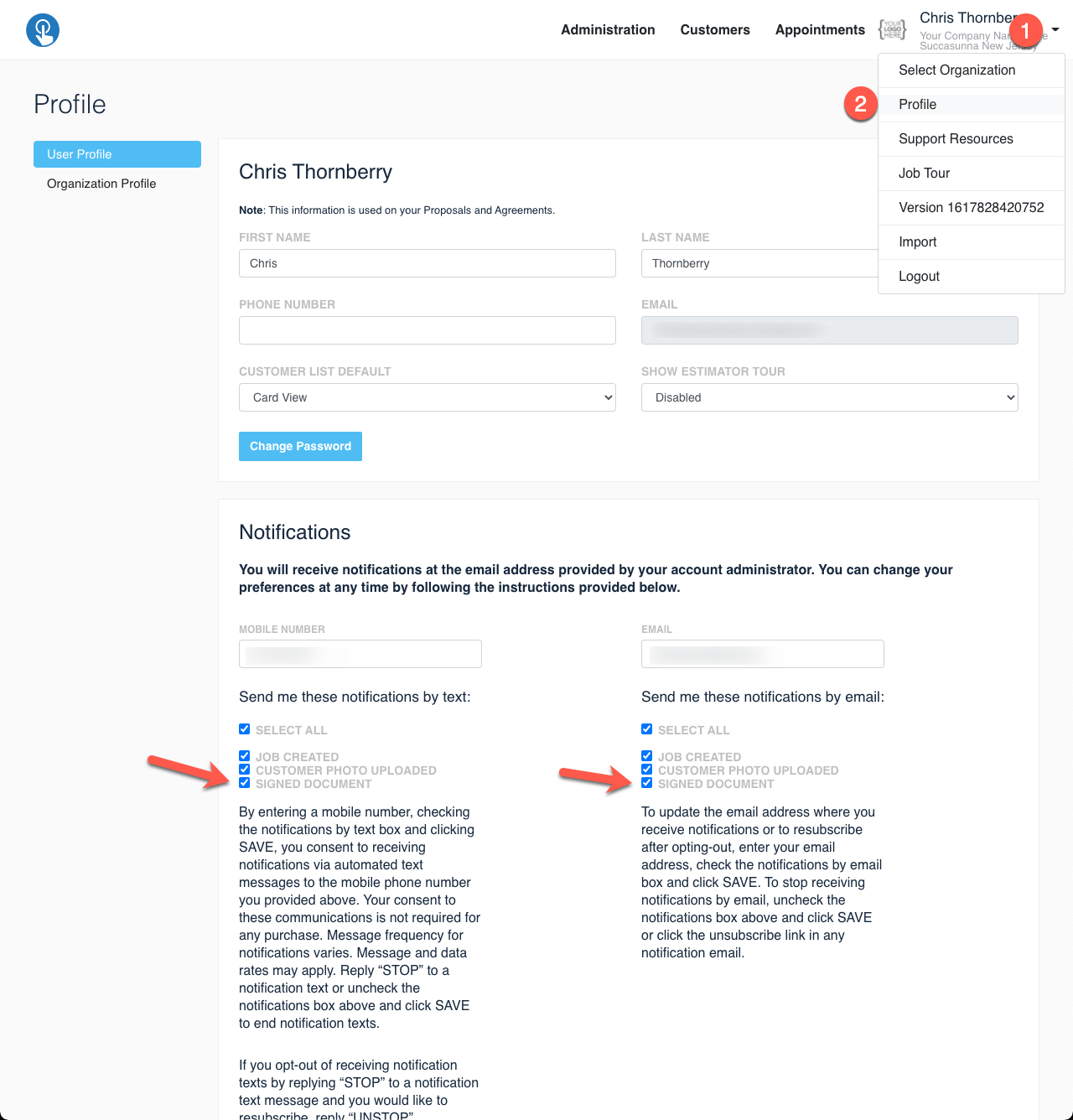
Note: You will receive an email and/or text notification for ALL signed documents. These notifications are not batched like the others. If you had 10 agreements fully executed on jobs assigned to you within 1 minute you would receive 10 notifications.