Rapid Area Measurements can be utilized to grab a quick roof area measurement. To grab those measurements, follow the steps below:
- Browse to the Measurement section of a job and select Rapid Area in the top right side of the screen. If you do not see the Rapid Area button, contact the Support line at 877-320-2391 to have it activated.
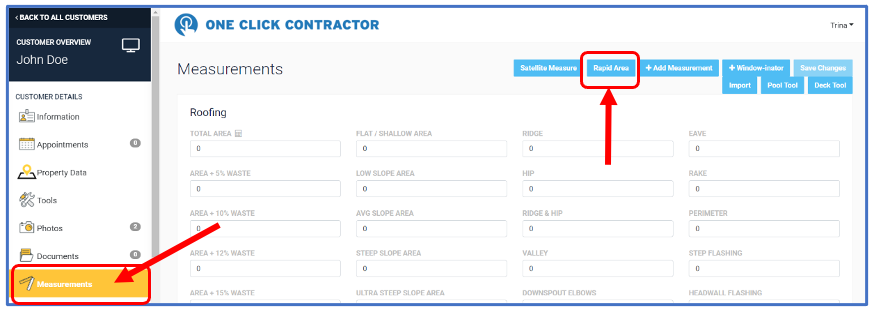
- Once the map has populated, click the Measurement icon in the top right and choose “Create new measurement”
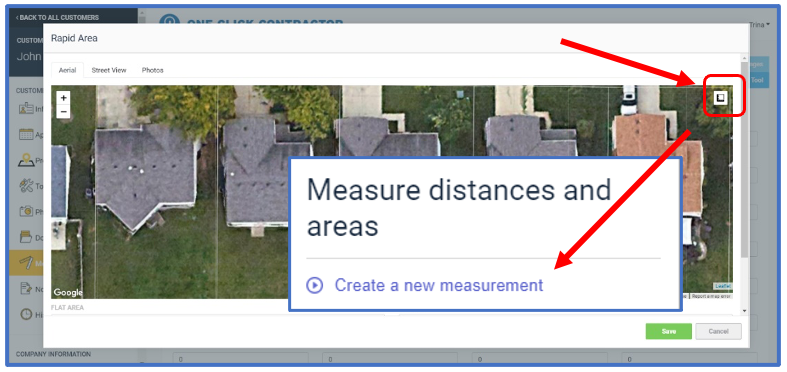
- You will then move the cursor around the roof, selecting each corner point with a click of the mouse, outlining the roof line.
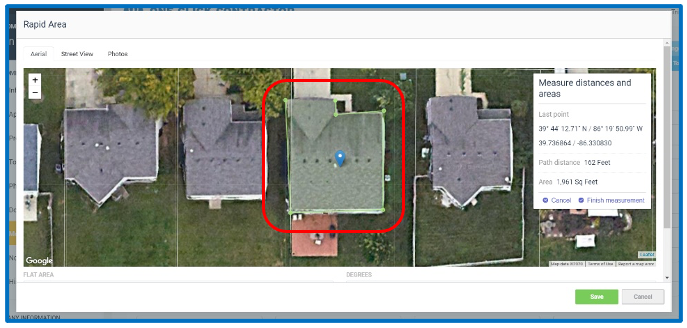
- Once you have outlined the roof, click “Finish Measurement” your measurements will be listed in the flat area.
- From here you can add in a pitch (should you already know it) and click Save. This will populate your measurements into the correct fields on the Measurement sheet.
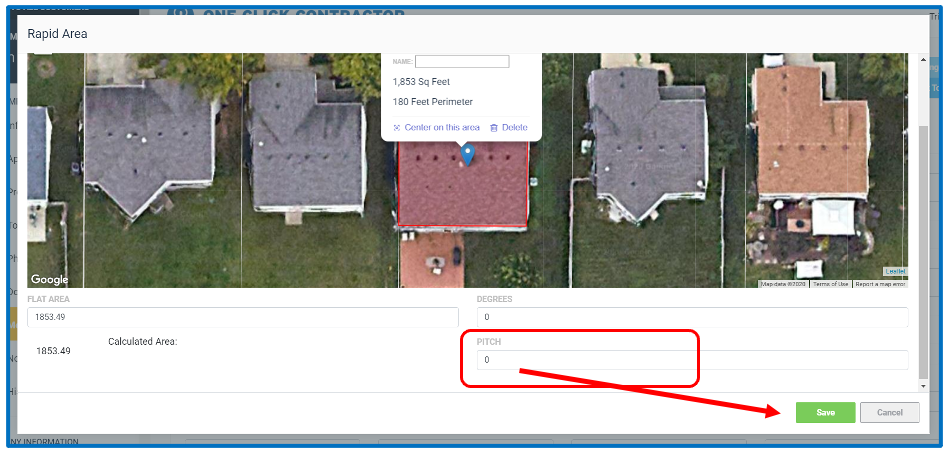
- If you do not know the pitch of the roof AND have access to either “Street View” or have a photo of the front plane of the house, you can use a Chrome Extension called "Protractor" to help calculate the pitch of the roof.
- Please note that this is a Chrome Extension and will not work in any other web browser (Firefox, Internet Explorer, Safari, etc.)
- This is not a part of your tool and is simply an outside tool provided by Chrome. We do not provide support for this tool. Also note that because it is an outside tool, it will not automatically input any of the information into the measurement section.
- To use the Chrome Extension “Protractor”, you must first download it. You can find the Chrome extension here: Protractor Extension.
- It would be beneficial for you to pin this extension to your bookmarks.
- To use the extension and find the pitch of the roof, you will need to go to the “Street View” on the map, and move the “Yellow person” icon in front of the house on the blue line.
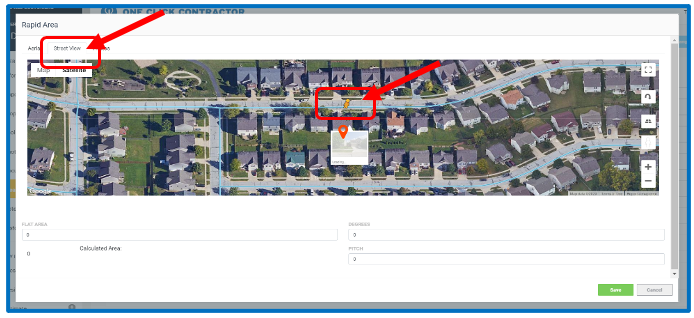
- Once you are on Street View (from the previous page), click the protractor icon (indicated in the image below with the red arrow) from your bookmarks bar. You can then place the protractor where needed on the roof.
- The Blue line will be placed on the eave of the roof and the Green line will be adjusted to the rake of the roof to determine the degree of the pitch.
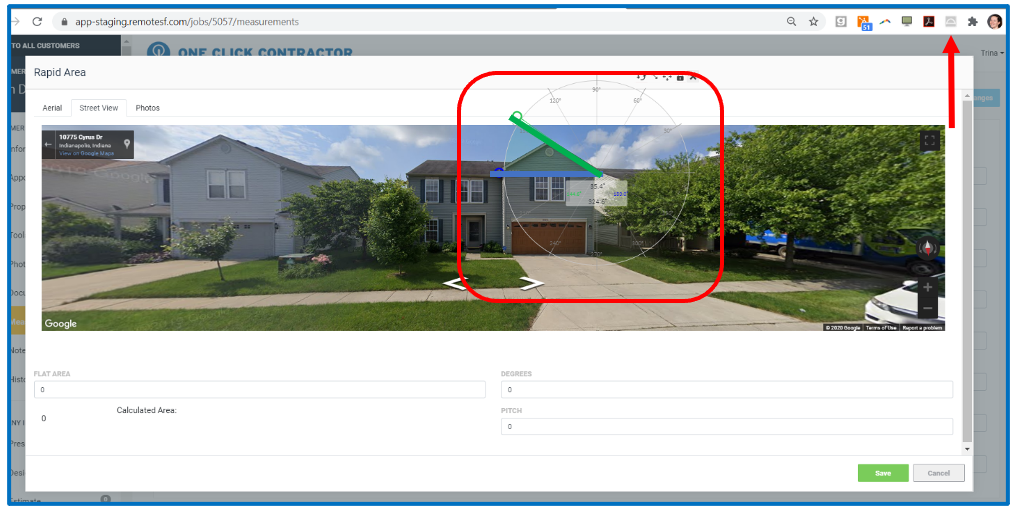
- Once you have placed your lines accordingly, you will put the degree listed on the protractor (shown in the red box on the image below) in the degrees field, and it will calculate the pitch. Finish capturing the measurement by clicking the green Save button.
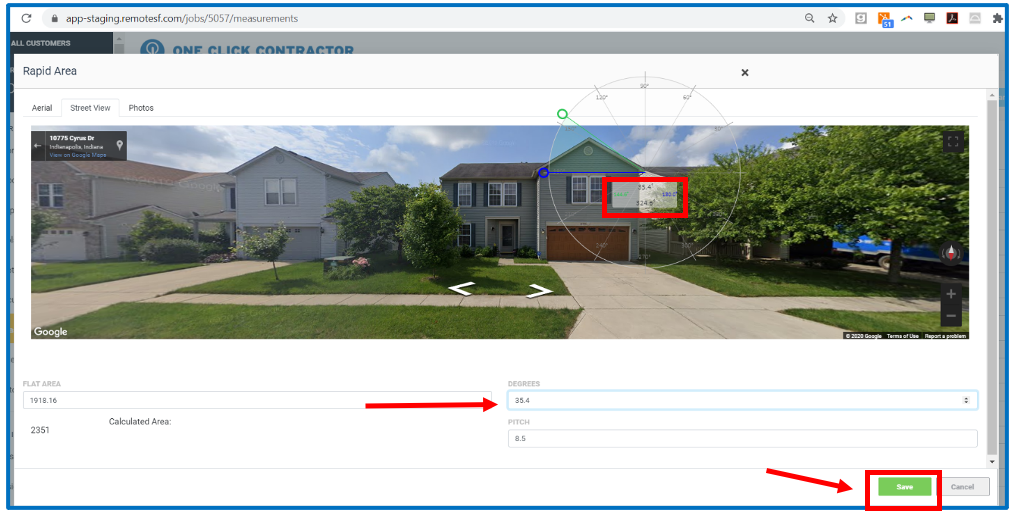
- After clicking the Save button, your measurements will now be populated in their corresponding boxes on the measurement tab.
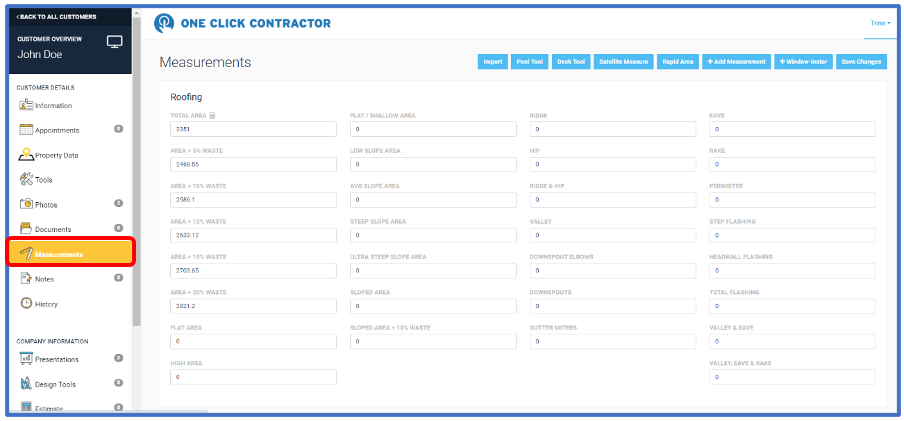
-
- Please note that you will need to close your Protractor as it will still show on your screen no matter the tab you are on if you do not close it.